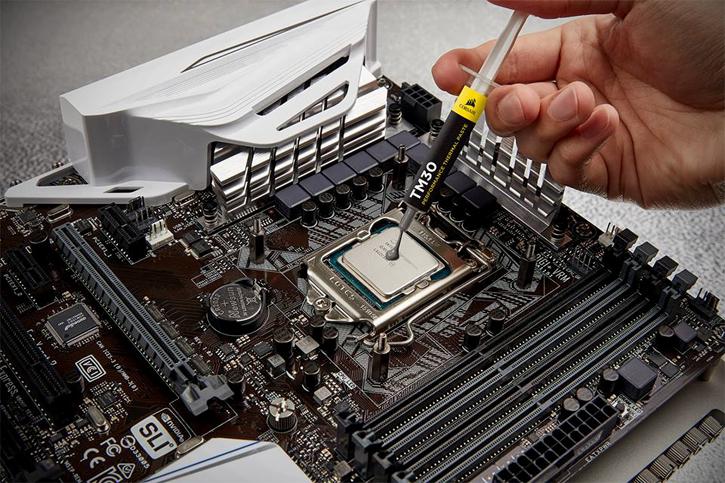When we use a computer we must look at the behavior or operation of the computer equipment. If you notice that the high performance has been reduced, when you turn on your computer it makes a noise similar to a clock, the programs do not load as before or you notice an increase in advertising on the equipment, means that it is time to perform a review or maintenance of the equipment.
Over time, equipment with constant use reduces its performance due to many factors that may be of low or high risk to the user. When we talk about preventive maintenance, what is sought with this option is that inside or outside the same equipment have the correct conditions for its optimal operation, then we will tell you about the importance and risks of not carrying out a revision or maintenance of the adequate equipment:
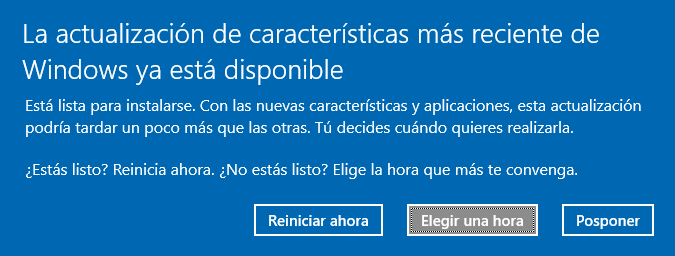
1. Software updates: It is important to keep our operating system and programs up to date in order to have the latest features and security improvements.

2. Physical cleaning: it is important to clean the dust and dirt accumulated inside and outside the computer, especially in the fans and in the ventilation slots.

3.Hard drive check: It is recommended to perform a hard drive check to detect problems and correct them before they cause irreparable damage.
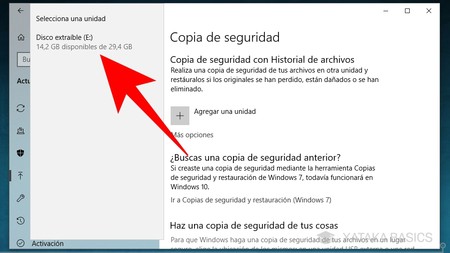
4. Backup copies: it is important to have backup copies of our important files to avoid data loss in case of system failure.

5. Optimization: it is important to optimize our system through programs and tools to improve the performance and speed of the computer.

6. Protection against malware: it is important to protect our computer against malware through security software and keep it updated.
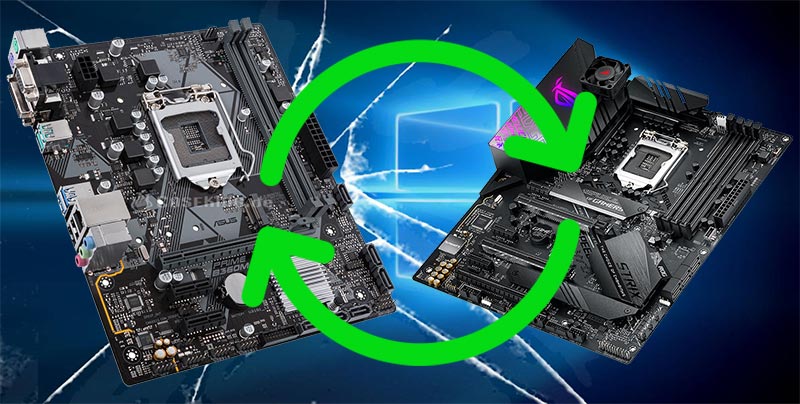
7. Change of components: it is advisable to change components such as the laptop battery or the PC coolers to ensure the proper functioning of the equipment.
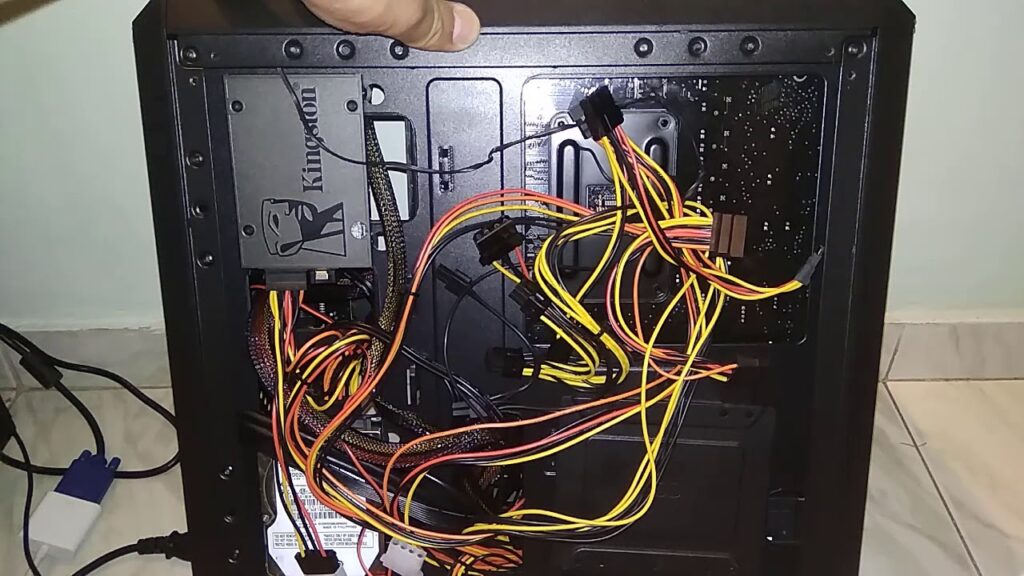
8. Check cables: it is important to check the power and connection cables to ensure that they are in good condition and are not causing problems.